AudioCore: Amped Edition
For APA, DPA and Delta DSP amplifiers. Includes Preset Library V1.96
AudioCore: Amped Edition – Now With 2000+ Preset Library!
Latest AudioCore now ships with a huge library of presets from multiple manufacturers – these can be loaded as “enclosures” at channel location. See if your presets are included here.
Make sure your amp firmware is up to date to access the preset library and the new features. You may also need to update your Dante card firmware – see the firmware support page for all downloads.
AudioCore : Amped Edition connects seamlessly via a direct Ethernet connection, USB or via RS485, automatically choosing selecting the connection and eliminating the need to set up COM ports and choose baud rates. This release provides fast comprehensive access to DPA and APA amplifiers, as well as MC²’s Delta Series DSP models. It is an exclusive version for amplification products only. It will not control other XTA products or OEM processors. We will fully integrate all products in a future software release.
New Comms – Faster Connections
With Ethernet remote control native and standard on DPA, APA and MC² Delta DSP amplifiers, AudioCore now fully integrates IP comms with a new working method that ensures quicker simpler connectivity and easy conversion to wireless remote control.
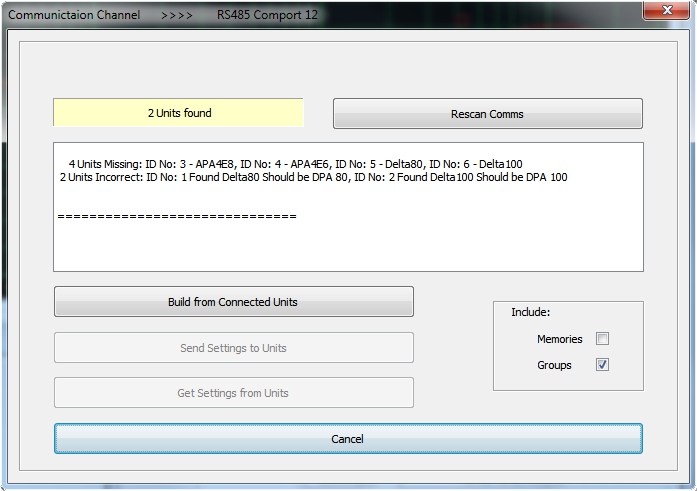
All amplifiers are located during the start-up of the software, so there’s no need to wait and feedback is given when going online if what’s on screen doesn’t match what’s been found, allowing you to more quickly diagnose any problems – switched off amps, missing cables etc.
If you don’t want to use Ethernet or want to try a combination of IP and RS485, find out your options in our guide that explains how you can choose USB, RS485 or go down the Ethernet route (pun intended!): Remote Options. APA connection is Ethernet only – DPA and MC² Delta DSP can additionally use USB or RS485.
We’ve a TechNote explaining how to set up your hardware here: Setting Up for Remote Control
There’s also one for getting online initially and explaining the new options: Starting AudioCore and Getting Online
New Features for DPA and APA Amps
If you’re a seasoned AudioCore user, a lot of what you see will be familiar regarding accessing amplifier DSP features and adjusting audio parameters. There are some new features and ways of controlling things that are specific to Delta, for example selecting bridge modes for the power amps and setting up the input channel sources to include Dante or AES.
Our quick video guide introduces all of this to you:
Simplify Set-up Using Grouping
Grouping of inputs, or outputs for relative tweaks (delays, gains, limiters) or absolute adjustments (EQ) can be quickly configured and this information is stored in each Delta DSP amplifier, so connecting via an iPad is seamless with all group structure available.
Grouping can be as simple or as complex as you want – from simply adding a group to tweak all your subs together for levels, or adding a couple of inputs across different devices to an absolute group for system-wide EQ adjustments, to “nested” groups and “super” groups for multiple levels of control. Find out all about how it works and how it can benefit your workflow in our guide here: Grouping – How it works and how to use it.
We’ve also created an in-depth video showing you how to use grouping, with lots of tips and tricks, plus advice on best practice when setting up the first time.
Using the 2000+ Preset Library
Over 2000 presets are available from top speaker manufacturers and these can be easily browsed and accessed from within AudioCore. Prepare a system offline and download to connected amplifiers or try out settings live. Just choose an amp starting channel (or aux channel) and load an enclosure – this propagates across the required number of outputs to configure all parameters including the limiter settings and FIR data. Set the routing and you’re done! Channel data can be copied and pasted to other outputs to create bespoke configs not included in the library and these can then be saved. If you can’t find settings for your system, tell us!


