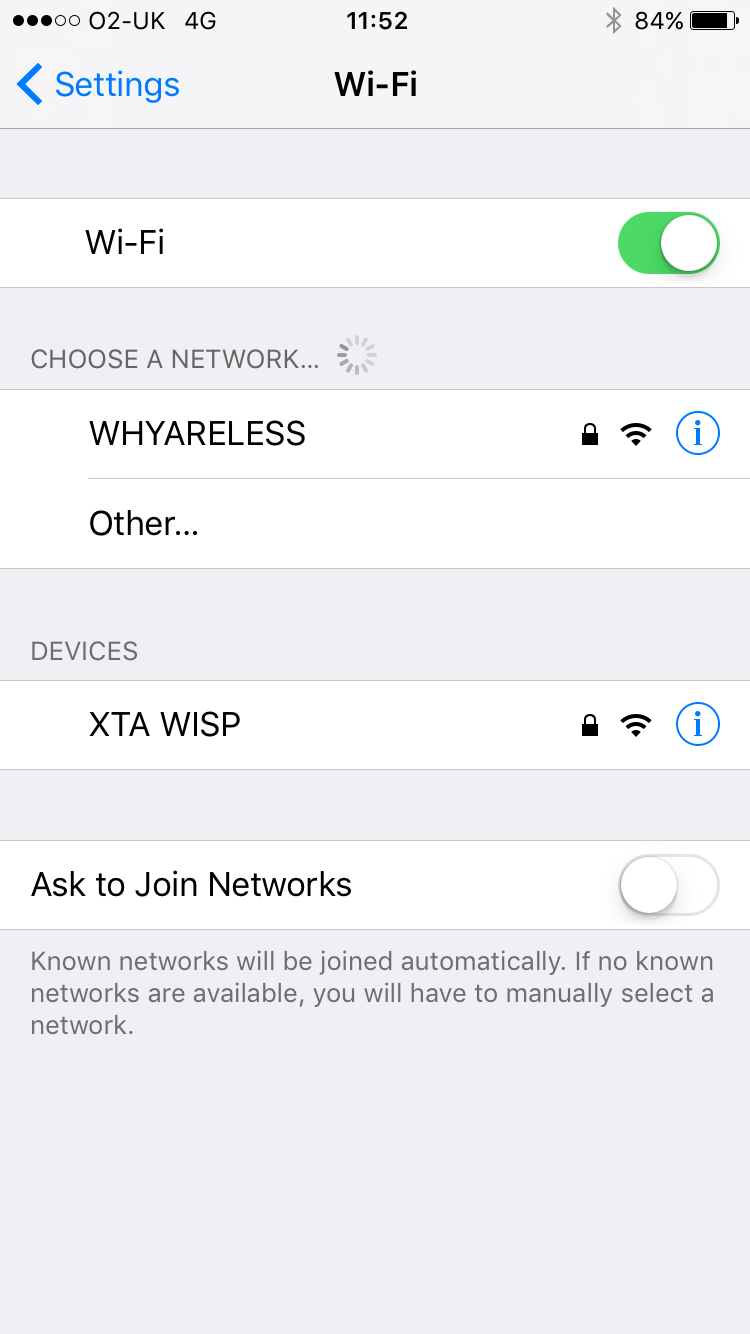
It’s been brought to our attention that, for reasons beyond our control, this now happens when you try to connect to a Digi WiSP via an iPad or iPhone. It will appear in the list of networks, but is now pushed into a subsection along with any other devices that aren’t directly connected to the internet:
The network may be selected, but as you go to join it, you will see the following warning:
If you hit “Join Anyway” a connection is supposedly established, but no WiFI signal strength icon appears in teh status bar, and the WiSP cannot be reached by the DP4 Remote app.
So where does that leave us? Unfortunately nowhere of any use 🙁
The WiSP is not totally useless now – it can still be employed to run AudioCore wirelessly, as Windows support has not been affected. To continue to use the DP4 Remote app, the best option is to upgrade your remote WiFi solution to our latest Walkabout kit, which uses a Moxa NPort wired Ethernet to serial adapter. This can then be plugged into any wireless router and you’re up and running again.
We have lots of info about this elsewhere online – read about the V4 kit here:
https://audiocore.wpengine.com/wp-content/uploads/2015/11/moxa_nport_config_14.pdf
…it contains specific info about use with DP4 Remote towards the end of the document.
We preconfigure the NPort devices to make connection as simple as possible and this will also work flawlessly with AudioCore.




